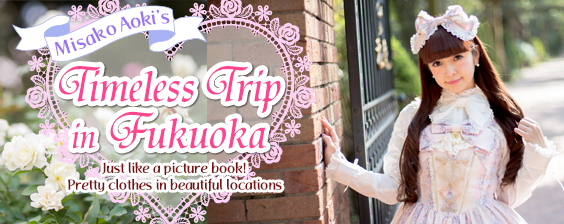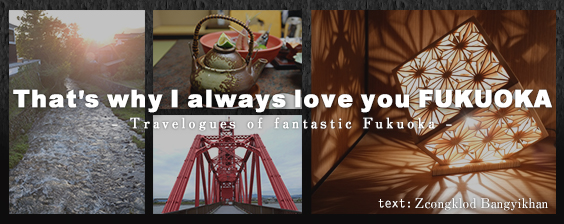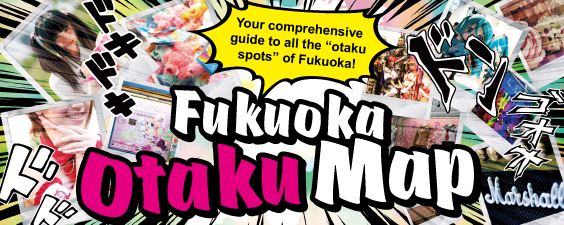- Home
- feature
- D.I.Y. Ita-Goods (Special Otak...
- D.I.Y. Ita-Goods #02 "Things y...
- How to make your itambler!
How to make your itambler!(4/6)
Step 3

After you open Kuritan-maker and you can choose the size (サイズ), output resolution (出力解像度) and border image (枠の描画) while seeing the changes instantly take effect when you click convert (変換).
First, choose a size (サイズ) from short (ショート), tall (トール) or grande (グランデ) that matches your tumbler. For resolution (出力解像度) choose from 72, 96, 150 or 300. For a high quality print choose 300. If your image has a white border that might be hard to see select the border image (枠の描画) option. Lastly, choose your image using the input (読込) button, click convert (変換) and save your design as a JPEG with the save (保存) button.
 Measures and provisions are being taken at various locations in an effort to prevent the spread of the new coronavirus.
Measures and provisions are being taken at various locations in an effort to prevent the spread of the new coronavirus.